Datalogic Memor Cold Boot:
Cette méthode permet de redemarrer la datalogic et de réinstaller l'application starmag
Pour effectuer un cold boot, appuyez sur ces touches simultanément
This method allows you to restart the datalogic and reinstall the starmag application
To perform a cold boot, press these keys simultaneaously
Este método le permite reiniciar el datalogic y volver a instalar la aplicación starmag
Para realizar una cold boot, presione estas teclas simultáneamente
Diese Methode ermöglicht es, das datalogic neu zu starten und die starmag Anwendung neu zu installieren
Um einen cold Boot auszuführen, drücken Sie diese Tasten gleichzeitig
OLD DATALOGIC MEMOR MODEL:

NEW DATALOGIC MEMORX3 MODEL:
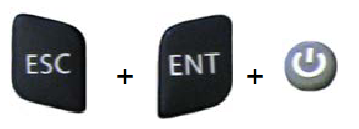
Datalogic Memor X3 Factory Reset:
1. Perform a Cold Boot.
2. Quickly release all the buttons when the screen goes black.
3. Within 1 second, press and hold down ESC + 0 keys until the left orange LED starts blinking.
4. Release the ESC and 0 buttons.
5. Enter 1 to proceed with the clean boot sequence. Enter 0 to cancel the clean boot and proceed with a cold boot.